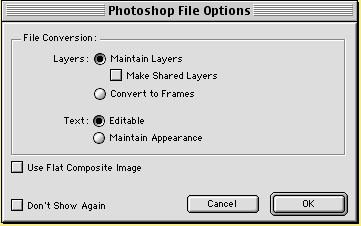
When you open a Photoshop file in Fireworks, text layers remain fully editable. By default, the layers are not shared across frames. You can adjust this at the time of import.
In Windows, Photoshop file names must include a PSD extension for Fireworks to recognize the Photoshop file type.
To open Photoshop files:
| 1 | Choose File > Open. |
| 2 | Choose the file and click Open. |
| The Photoshop File Options dialog box opens. | |
| 3 | Choose the appropriate options in the Photoshop File Options dialog box:
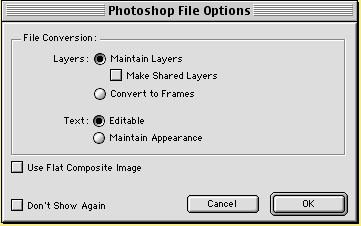
|
Maintain Layers maintains the layer structure of the imported file.
Make Shared Layers lets you share layers across frames.
Convert to Frames places each layer of the imported document into a separate frame.
Editable imports text as text blocks so you can edit them. The text may change in appearance if the appropriate fonts are not available. For more information, see Handling missing fonts.
Maintain Appearance rasterizes text objects and imports them as a bitmap image. This is useful if your computer does not have the correct fonts installed but you want the text to maintain its appearance upon import.
Use Flat Composite Image ignores all objects and imports a single flat composite image, if a composite image is saved in the Photoshop file.
The Photoshop File Options dialog box settings are identical to the import settings in the Import panel in the Preferences dialog box.